Main Window
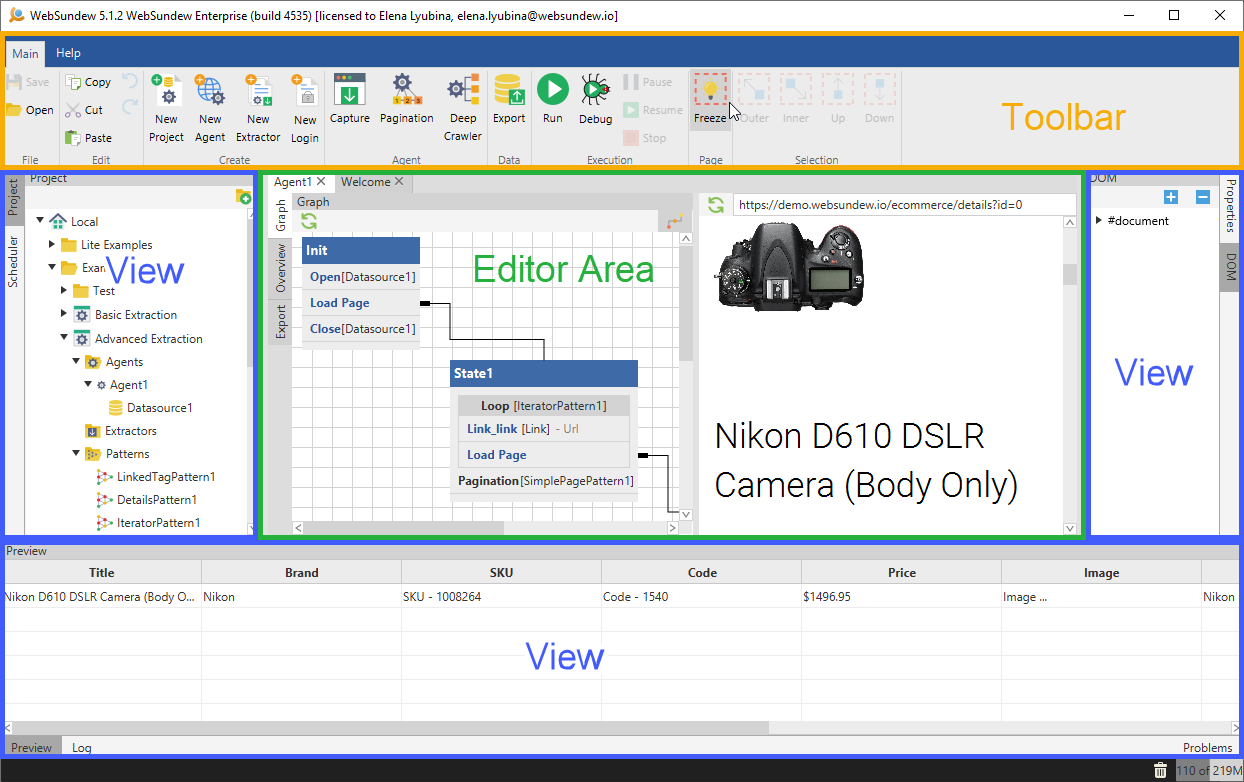
Application window consists of several parts:
Toolbar
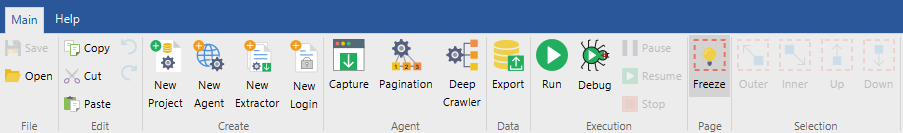
Toolbar contains buttons for common tasks like creating and editing agents, extractors, patterns, export data etc. Toolbar contains several tabs and you can easily switch button sets.
Most operations in WebSundew are undoable. You can use Undo/Redo buttons on the toolbar.
Editor Area
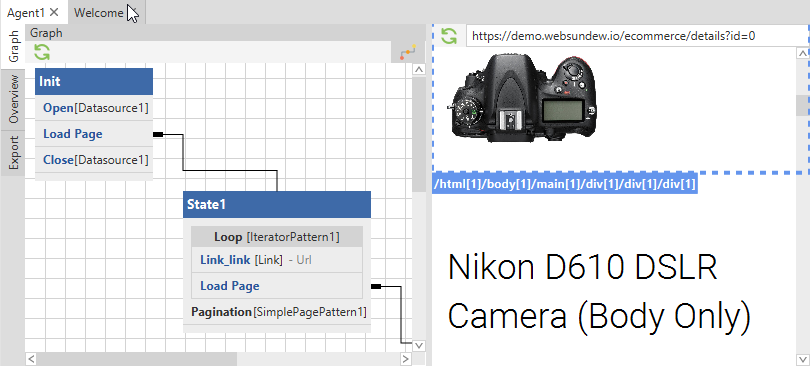
Most objects in WebSundew (Agent, Extractor, Crawler, etc) can be edited. The editor area contains editors for the current objects. The most common way to edit some object is to double click on it in Project View.
Views
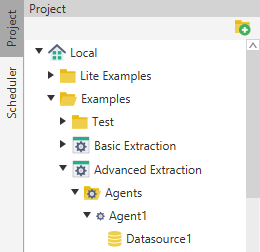
WebSundew application has several views. View can show some information related to the current selected object or other useful data. Each View can be visible or hidden. You can click on the title of the View to toggle it state.
You can read more about views in the next chapter.