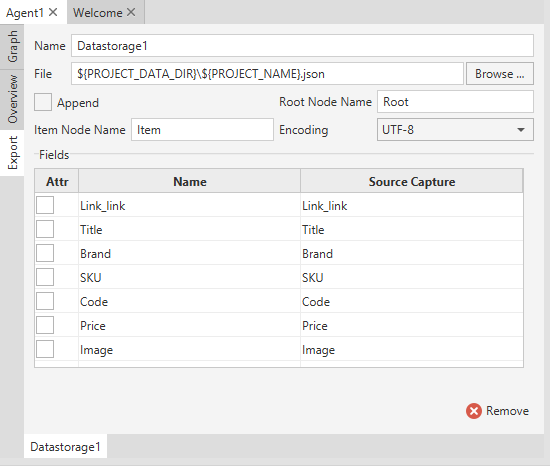XML
The XML is a widely used data format. Data in this format can be import into many data processing applications.
New Data Storage
To capture data in XML you need to:
-
Open Agent or Extractor for editing.
-
Click Export in the toolbar.
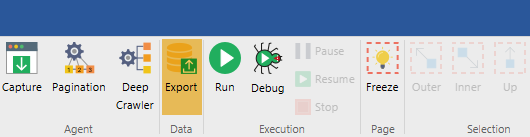
- Select XML format.
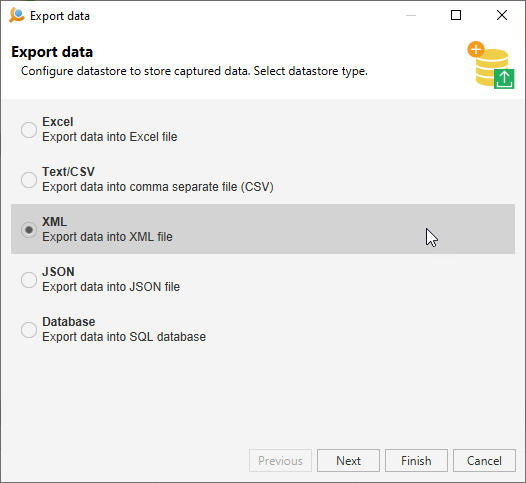
- Configure XML data storage properties and add/remove necessary fields.
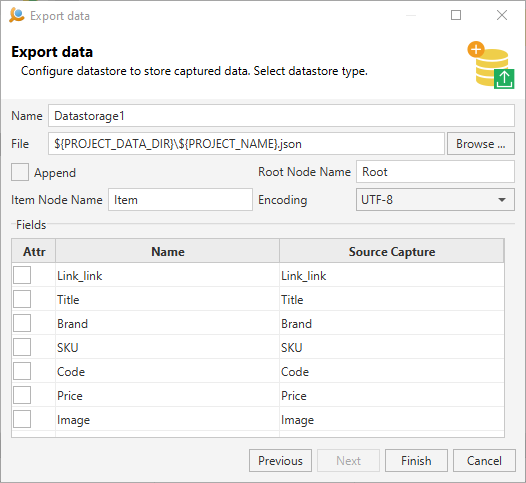
You can edit some properties of CSV data storage:
- Name - unique name of the data storage
- File - output file path. By default output file name is generated based on project name and default project location
- Append - append data to file if it is already exists.
- Write Header - writer header row this column titles. This titles are based on the fields names.
- Separator - value separator
- Encoding - text file encoding
Created data storage will be added into the current Agent or Extractor and available in the project view.
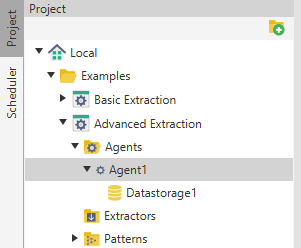
Edit Existing
You can easily edit existing data source to add/remove fields, change fields names. To edit data storage you need to open Agent or Extractor editor where it belong. Select Export vertical tab and adjust CSV data storage properties.