Neighbour Next Page Pattern
Some sites has pagination without separate next page element. Typically it consists of current page and neighbour page that leads to the next page.
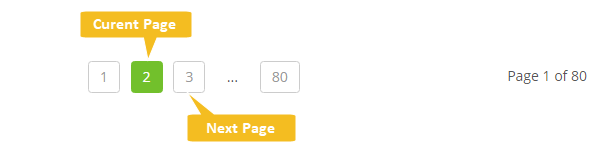
Create New
To create neighbour pattern you need to open Agent for editing. Select (in the agent's graph) state associated with web page that contains pagination. Click Pagination in the toolbar.
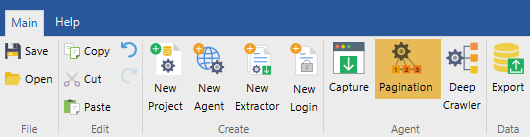
Select Simple in the dialog that appears:
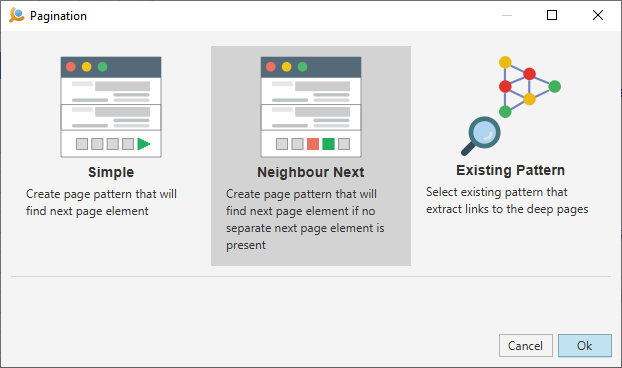
Click Ok. The page pattern wizard will start inside agent's editor.
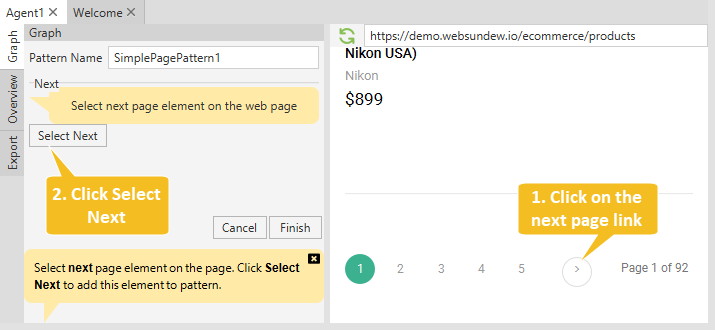
Now you need to select next page on the page. Click next page element on the web page, then click Select Next in the wizard.
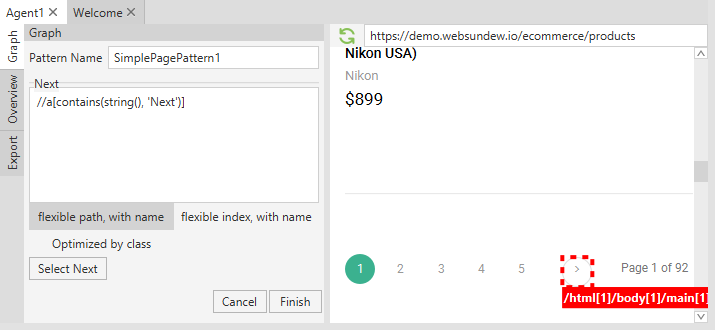
Click Finish. The pattern will be added to project and