New Extractor
Before creating Extractor you need to select a project where it will be stored. You can select existing project or create a new one. The best way to organize projects - create separate project for every new target web site. The basic steps to create new Extractor are:
Select the project in which you want to store the Extractor in the Project View.
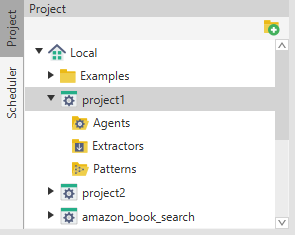
Click New Agent in the toolbar.
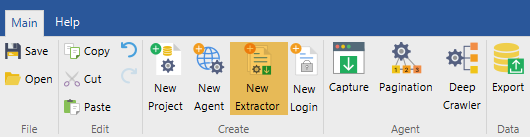
The new Extractor configuration wizard will appear.
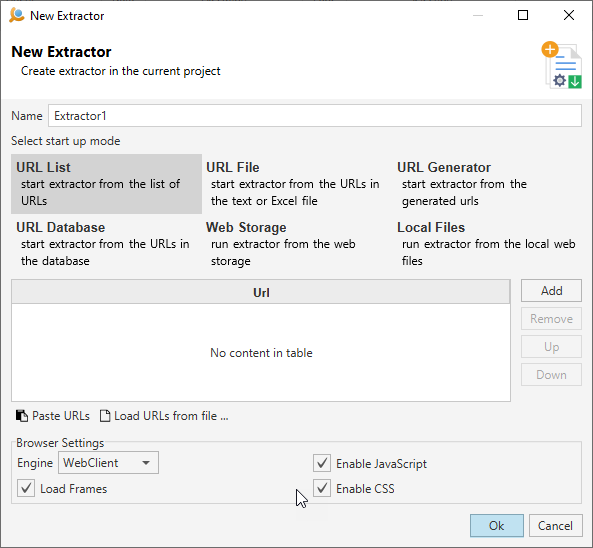
Select the URL provider. You can read more about URL Provider in the separate chapter.