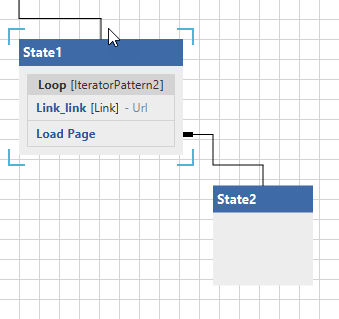Deep Crawler
The Agent should be able to visit inner pages of the web site. For example if we have page with links to the details pages, we need to sequentially visit all of them. In this case you can use Deep Crawler, it uses data pattern to collect links and sequentially follow them.
To add this behaviour to the Agent click Deep Crawler in the application toolbar.
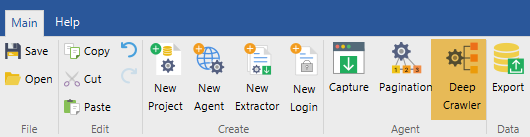
Select List in the dialog that appears.
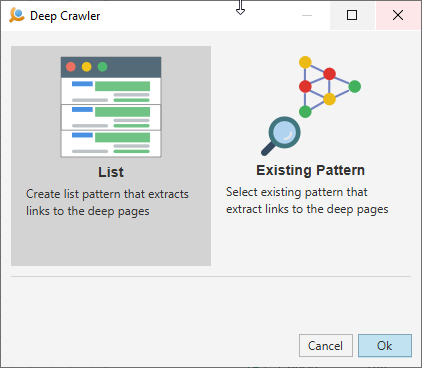
The List Pattern wizard will start.
You need to create pattern that will collect all links to the detail pages. Add first link and select appropriate result. You can read more about List Patterns here.
After you finished creating of pattern the new state will be added to the agent. Also Loop statement based on created pattern will be added to the original state. The Loop will contain single capture statement that captures link and Load Page statement that will load a new page.