New Agent
Before creating an agent you need to select a project where it will be stored. You can select existing project or create a new one. The best way to organize projects is to create separate project for every new target web site. Basic steps to create new Agent are:
Select the project in which you want to store the Agent in the Project View.
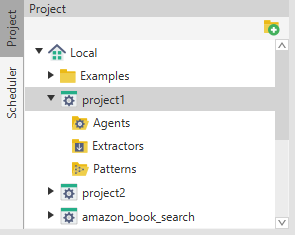
Click New Agent in the toolbar.
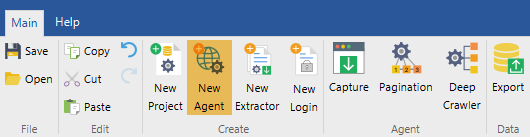
New Agent configuration wizard will appear.
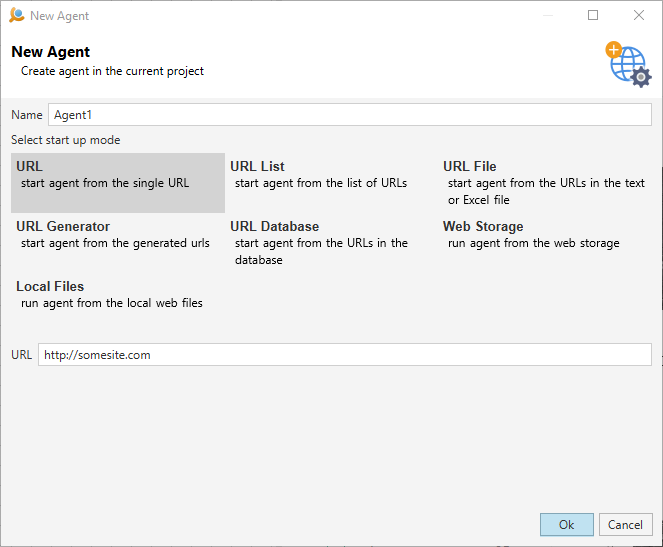
Select the way you want to load initial page. You can read more about Startup Mode in the separate chapter.
Click Ok. Agent editor will open in the editor area.
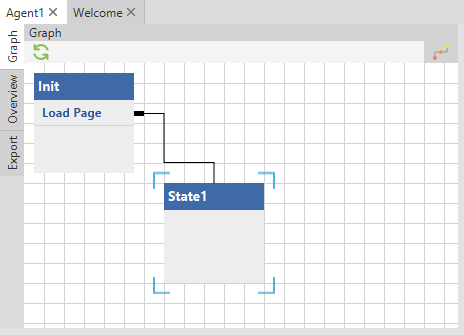
It will contain two states: Init and State1. Now the Agent is ready for configuring.