Pagination
Most of web sites that contain large amount of data split it into smaller pages. Agent should handle it and collect data from all pages. This is accomplished by Pagination. Agent uses page pattern to find next page element and allows the agent to subsequently visit all pages.
To add pagination for some agent's state you need to click Pagination in the application toolbar.
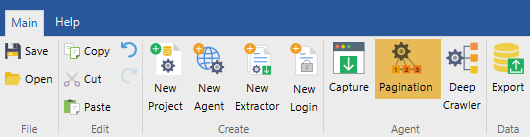
The dialog will appear:
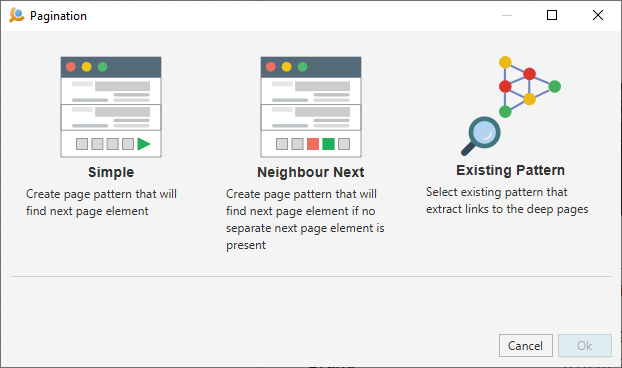
Depending on web site pagination type you may select Simple or Neighbour Next. You can read more about different page pattern here.