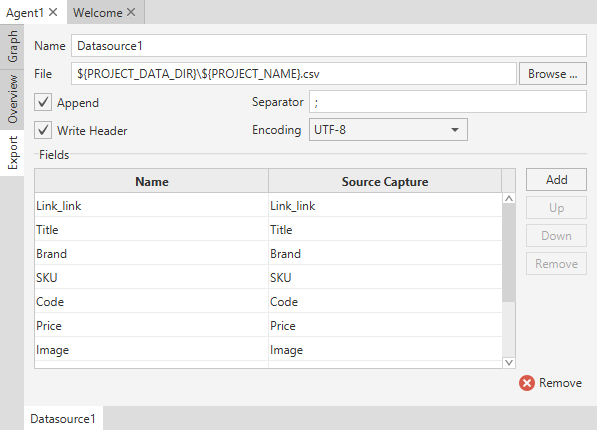Excel
The captured data can be stored in Excel files. This is most popular data format for spreadsheets and it allows to easily view/edit data in popular office software.
New Data Storage
To capture data in CSV you need to:
-
Open Agent or Extractor for editing.
-
Click Export in the toolbar.
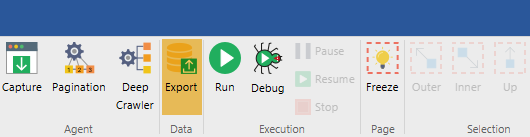
- Select Excel format.
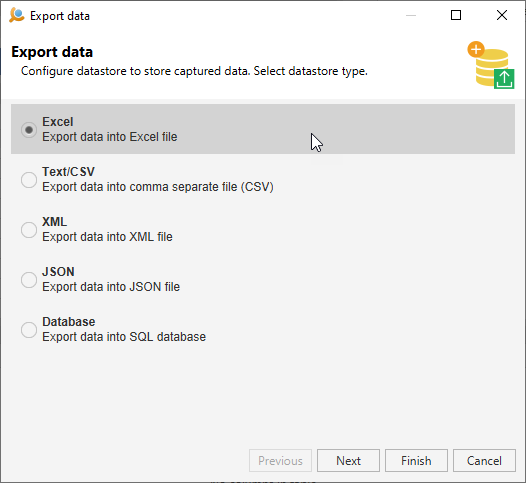
- Configure Excel data storage properties and add/remove necessary fields.
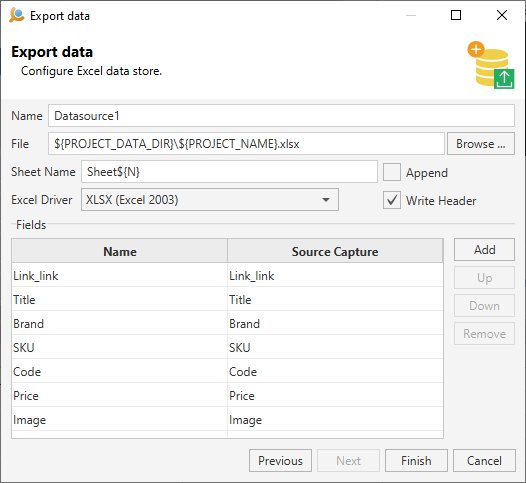
You can edit some properties of CSV data storage:
- Name - unique name of the data storage
- File - output file path. By default output file name is generated based on project name and default project location
- Sheet Name - name of Excel sheet. You can use template with variable $ to create new sheet every time data storage is initialized.
- Excel Driver - driver type for storing data. The Excel 2003 (Write Only) driver optimized to store large amount of data.
- Append - append data to the sheet if it already exists in the Excel file.
- Writer Header - writer separate header row with columns names.
Created data storage will be added into the current Agent or Extractor and available in the project view.
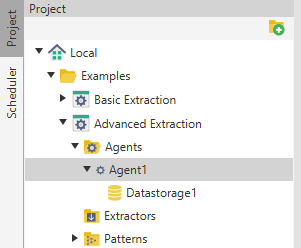
Edit Existing
You can easily edit existing data source to add/remove fields, change fields names. To edit data storage you need to open Agent or Extractor editor where it belongs. Select Export vertical tab and adjust Excel data storage properties.